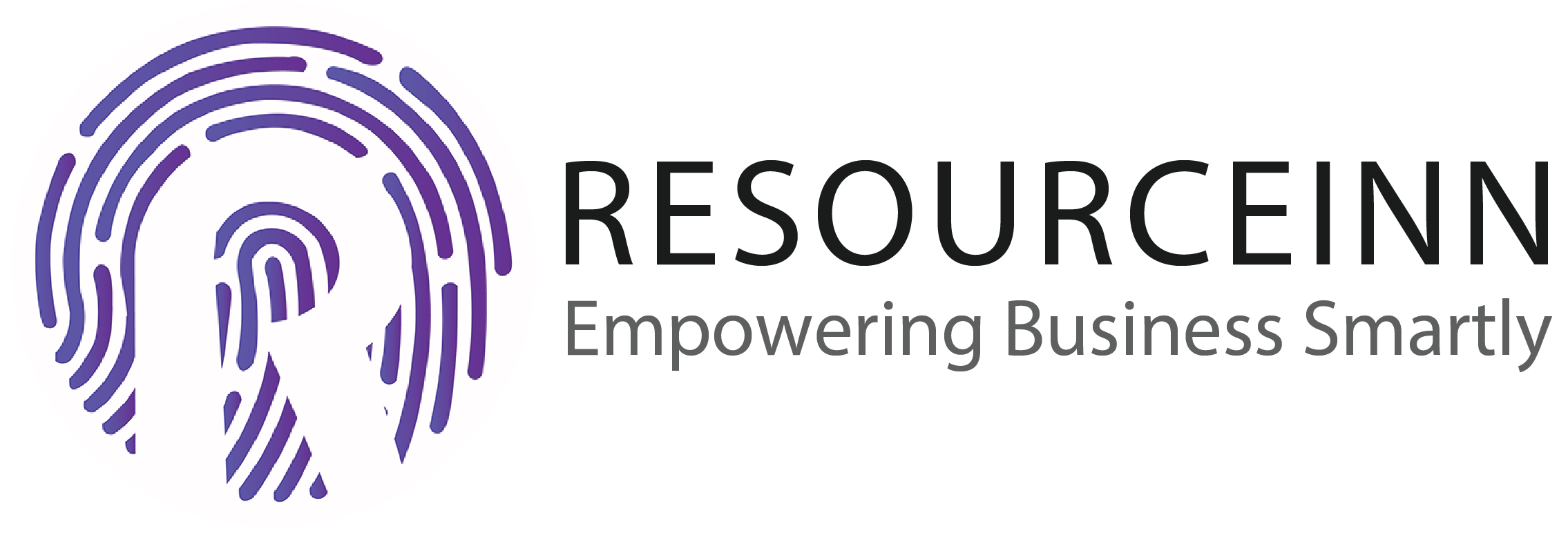1. In the navbar click performance.
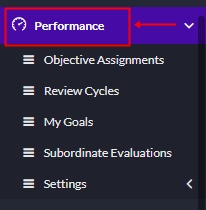
2. Above step will open new tabs in the dropdown. Click the settings tab.
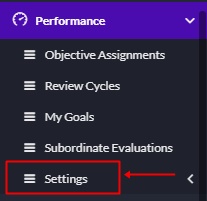
3. Above step will open new tabs in the dropdown. Click the appraisal attributes tab.
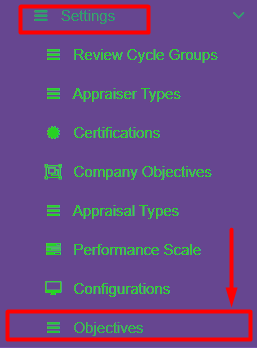
4. Above step will open the appraisal types page.
5. Click on create button to create appraisal attributes.

6. Above step will open a popup to create appraisal attributes.
7. Select the appraisal type which you have already created an appraisal type from the drop-down.
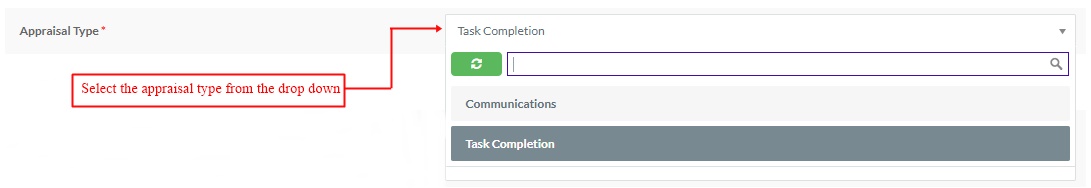
8. Write the name of an attribute in the text box area.
9. Write the description of an attribute in the text box area.
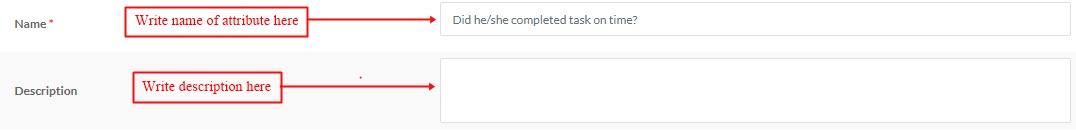
10. Click on the save button to save appraisal attributes.