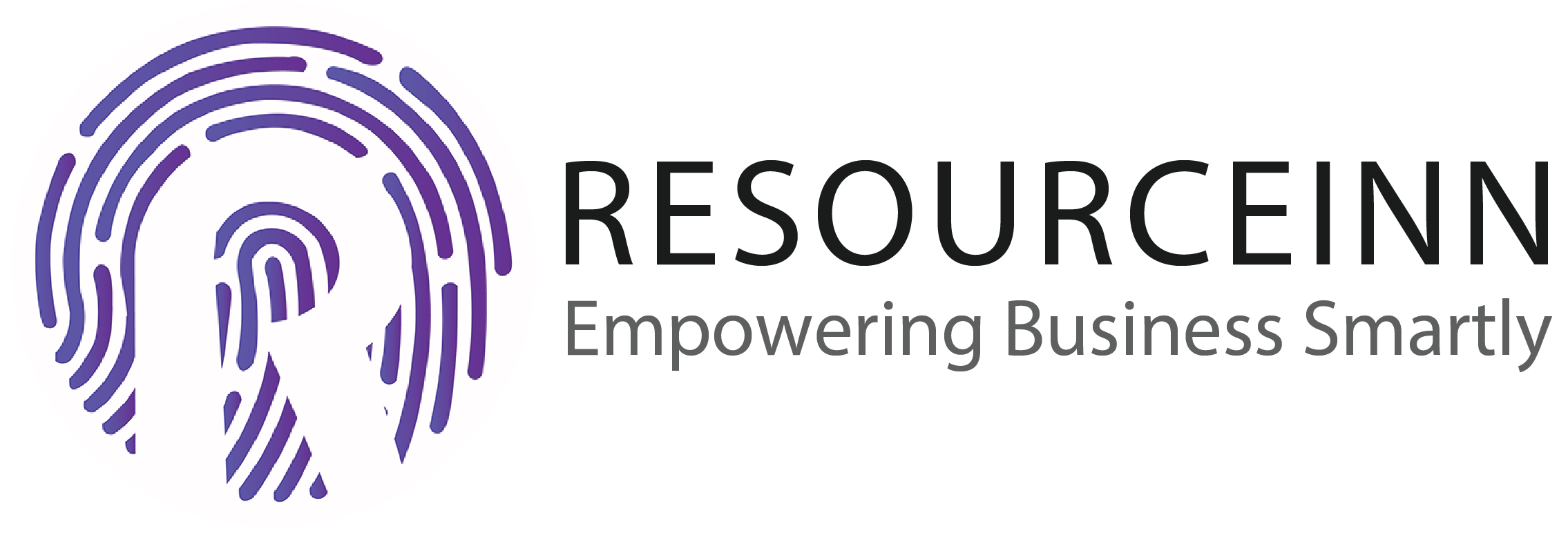Employees can create expense requests if they have some pending dues, allowances etc.
To know more about how to create an expense request. Follow the following steps.
- In the navbar click the Expense tab.
- The above step will open new tabs in the dropdown. Click the Requests tab.
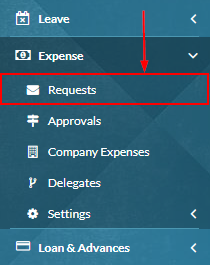
- The above step will open the expense request index page.
- Click Create button to create an expense request.
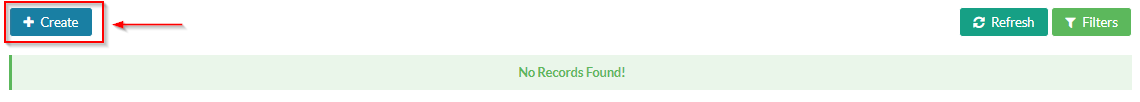
- A pop-up will appear to create an expense request.
- Fields with red sterics are necessary to fill.
Expense Against Benefit - If you want to create an expense request against Benefit then click expense against Benefits.
- The above step will show new fields.
- Select Benefit type from the drop-down
- Enter the extension number provided by the company.
- Write Description
- Click add button to add expense details.
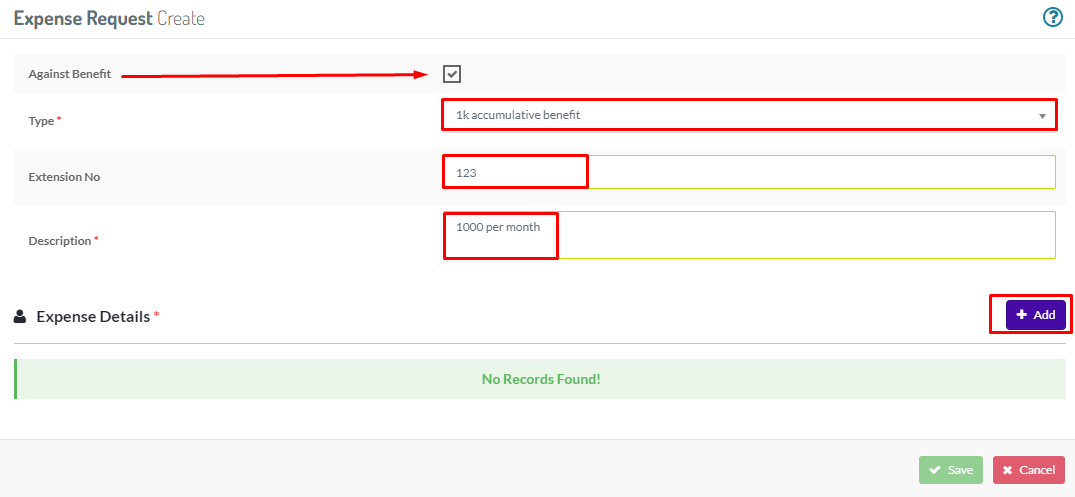
- The above step will open a pop to add expense details.
- To add a date click the calendar icon present on the right side of the date field.
- Select currency from the drop-down.
- The Accumulative Amount will show you how much amount your benefit have
- Enter the expense amount.
- Enter expense description.
- Add an attachment if you want to attach any attachments.
- Click the Action button to attach any file here
- Click the save button to create expense details.
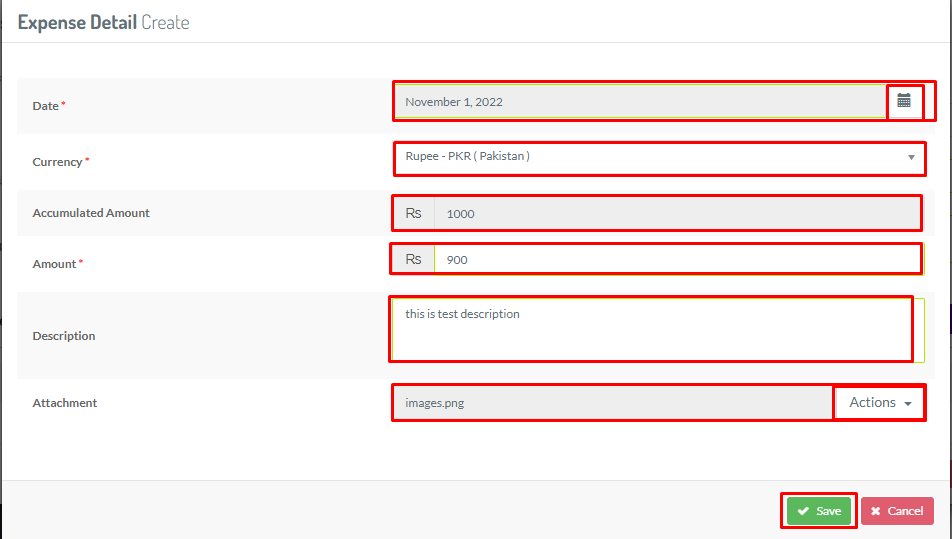
Expense Against Request - If you want to create an expense against Request then click Against Request.
- After the above New fields will appear below
- Select the request type from the dropdown
- Select the request from the dropdown (only the travel request with advance will show you here in the dropdown)
- Selected request details will show below the description
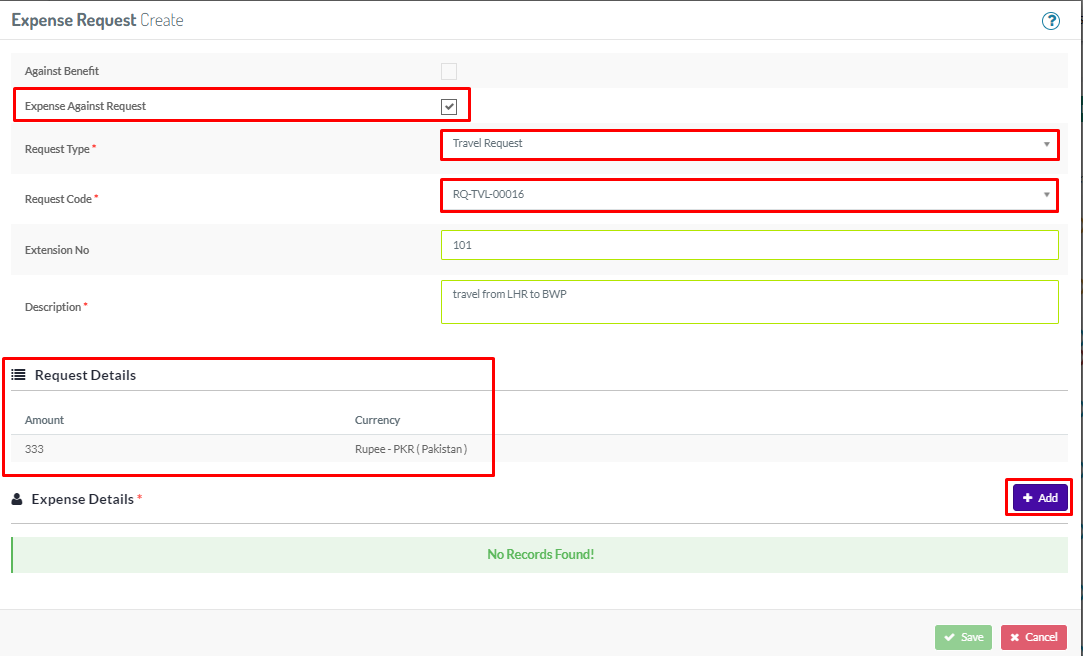
- Click on Add button to add more details about the expense
- A popup screen will appear the same as above steps
- Select the date, expense type and currency from the respective dropdown
- Enter expense amount
- Write a description and attach any file if needed
- Click the Save button to save these expense details
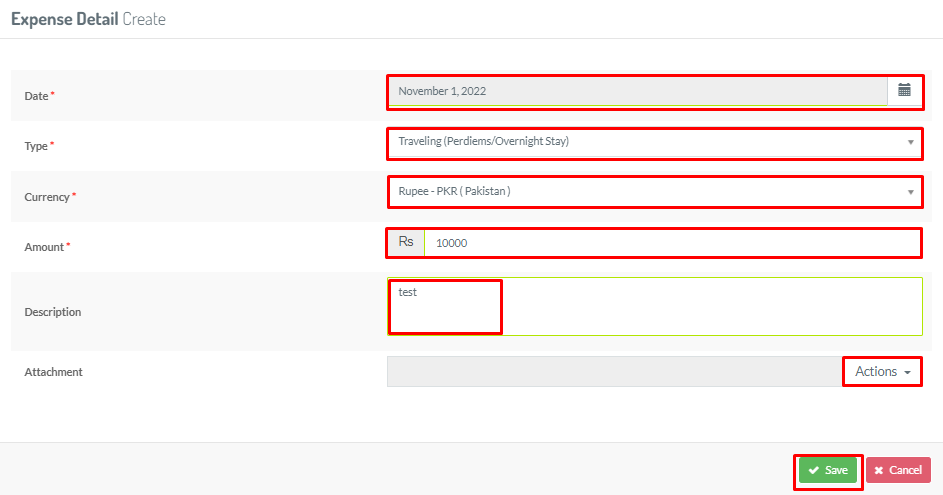
- Expense details will be added and look like this.
- You can edit, view and delete from the Action buttons
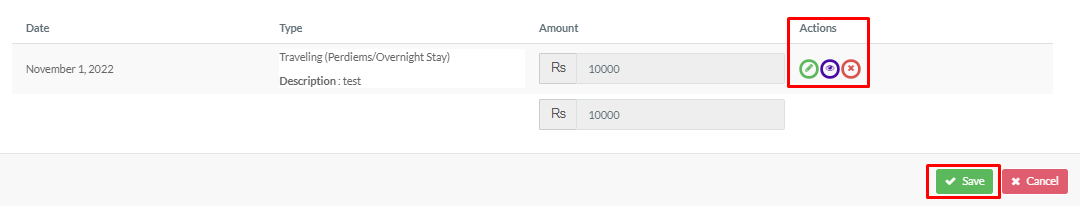
- An employee can also create a simple expense request without Against benefit and Against request
- For Simple expense requests only write Extension, Description and add more details as mentioned above
- Click the save button to create an expense request.