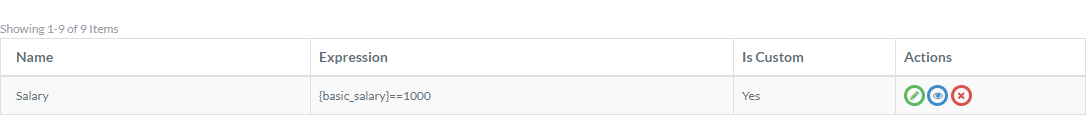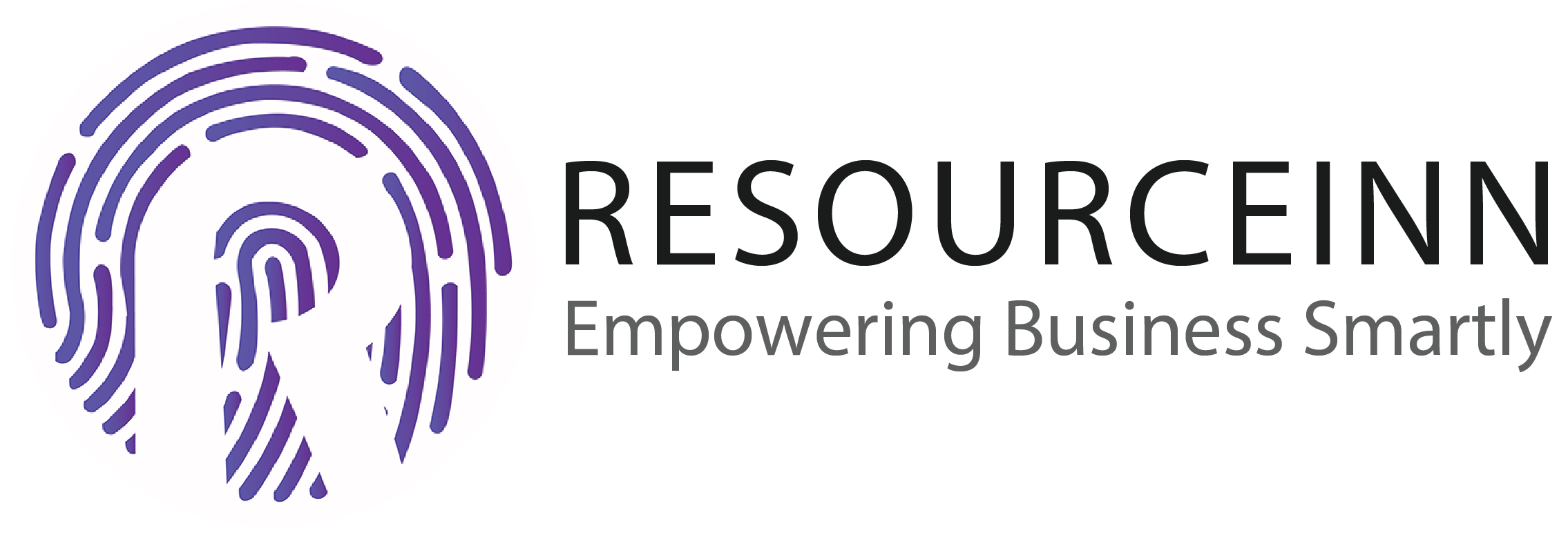The system provides some by default rules but the employer can create rules on their own. Rules are basically used to create eligibility criteria.
To know more about how to create rules. Follow the following steps.
- In the navbar click the payroll tab.
- The above step will open new tabs in the dropdown. Click the settings tab.
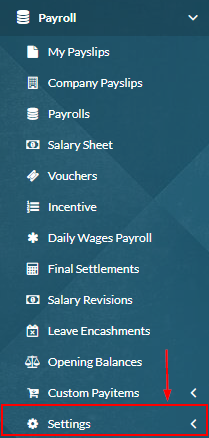
- The above step will open new tabs in the dropdown. Click the rule tab.
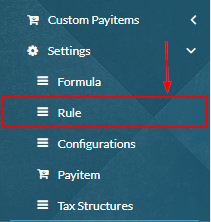
- The above step will open the rules index page.
- Click create button to create a rule.

- The above step will open a popup to create a rule.
- Enter rule name.
- Click the expression button to add the rule expression.
- The above step will open a new popup to add an expression.
- You can create an expression by using the available formula.
- Click on any formula will add it into the expression field present in the centre.
- You can use all mathematical symbols according to your own choice whenever you need in a rule expression.

- Click the Save button to create an expression.
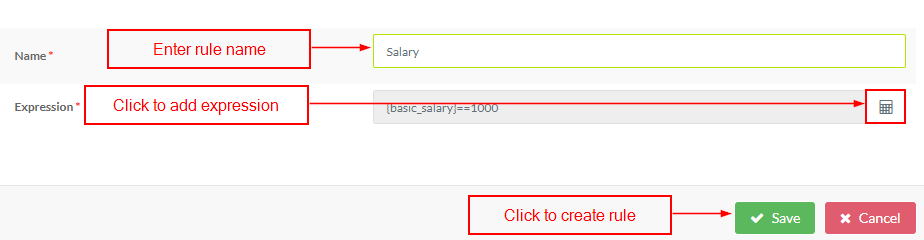
- Finally, click the save button to create the rule.
- The rule will be created and look like.