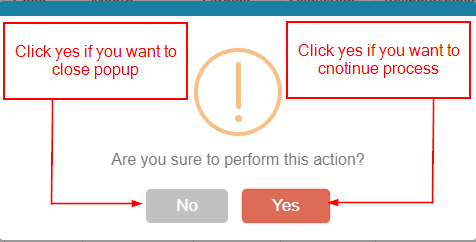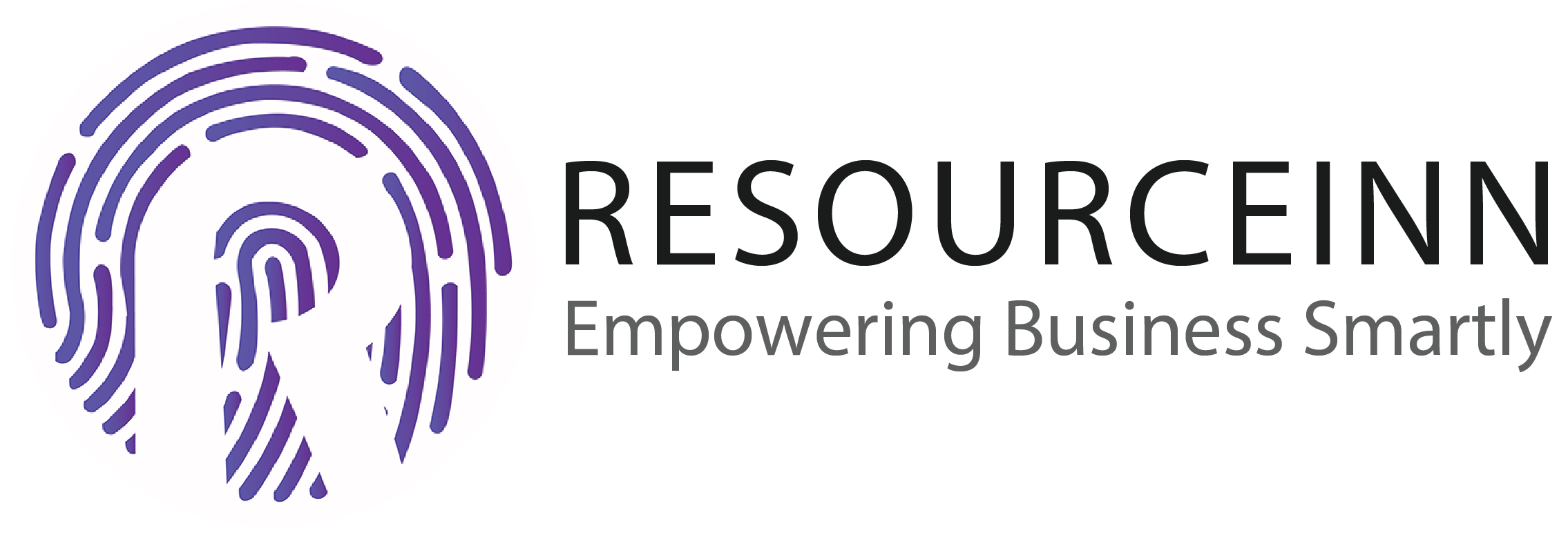Employers can create travel type. Employees use travel type to create travel request.
To know more about how to create travel type. Follow these following steps.
- In navbar click travel tab.
- Above step will open new tabs in dropdown. Click settings tab.
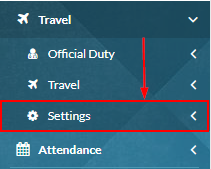
- Above step will open new tabs in drop down. Click travel type tab.
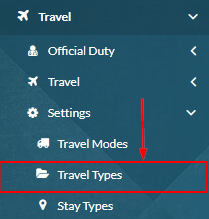
- Above step will open a travel type index page.
- Click create button to create a travel type.

- Above step will open a popup to create travel type.
- Field with red sterics are necessary to fill.
- Enter travel type name.
- Click active checkbox to make status active/inactive.
- Enter description for travel type.
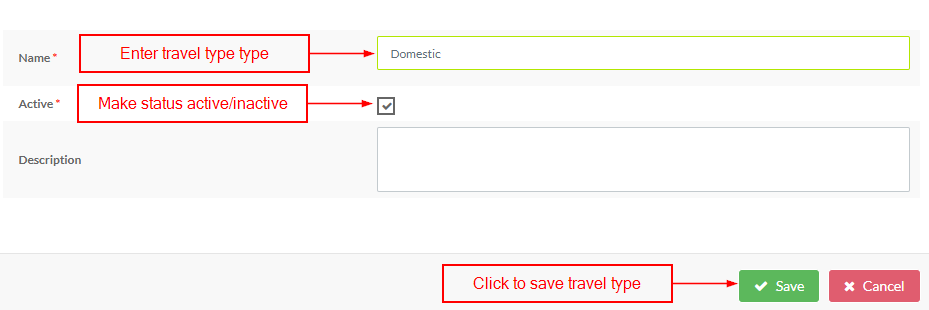
- Travel type will be created and looked like.
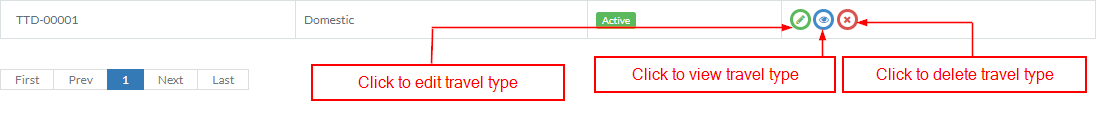
- Click on edit button will open a popup to edit travel type.
- Edit process process is same like create process.
- Click on view button will open a popup to view travel type.
- In view popup employees can just view.
- Click cancel button to close view popup.
- Click on delete button will open a popup to delete travel type.
- Click yes if you want to delete travel type and click no if you don't want to delete.