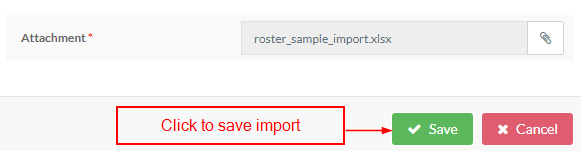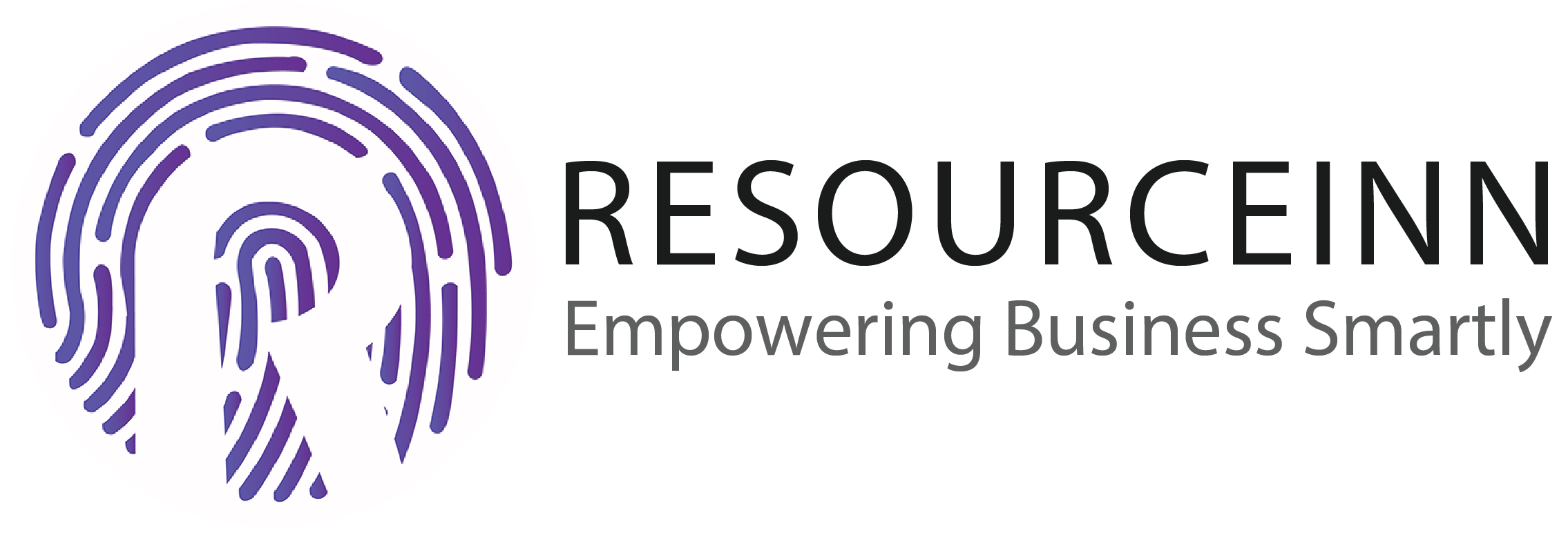Employers can also create a roster through import roaster. To import the roster first you need to download the template edit it and import it.
To know more about how to import the roster. Follow the following steps.
- In the navbar click the roster tab.
- The above step will open new tabs in the dropdown. Click the company roster tab.
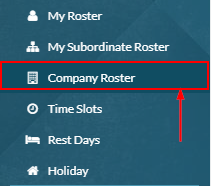
- The above step will open the company roster index page.
- Click the download template button to download the template.
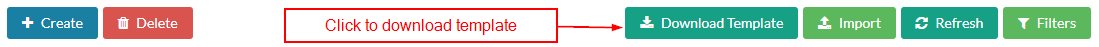
- The above step will download the template file in the download folder.
- In this file add the employee code for which you want to create a roster.
- Add time slot code against date.
- Repeat the above step for all days for which you want to create a roster.
- Click the Import button to import the template.

- The above step will open a popup to add an attachment.
- Add import file in attachment.
- Click the save button to create the roster through import.