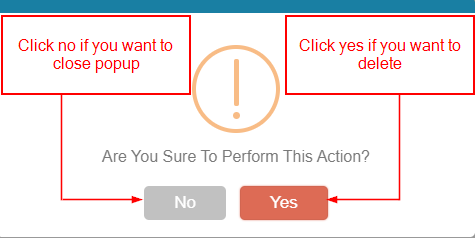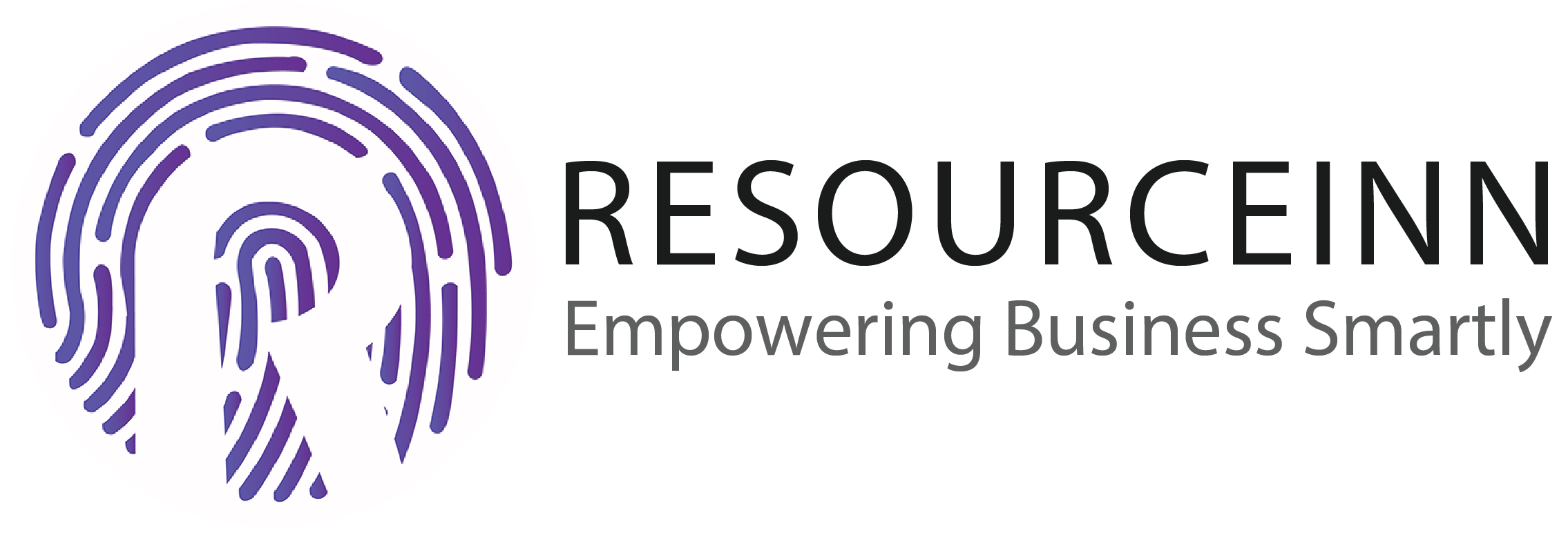An employer can manage employee address to contact in an emergency.
To know more about how to manage employee address. Follow the following steps.
- In the navbar click the employee tab.
- The above step will open new tabs in the dropdown. Click the employee address tab.
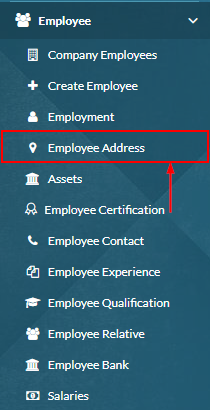
- The above step will open the employee address listing page.
- Field with red sterics is necessary to fill.
- Click create button to create an employee address.
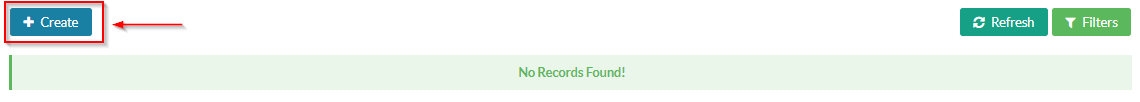
- The above step will open a popup to create an employee address.
- A select employee from the drop-down for which you want to create an employee. An employee is already explained in How to manage employee?.
- Select employee address type. The address type can be present or permanent.
- Enter employee address.
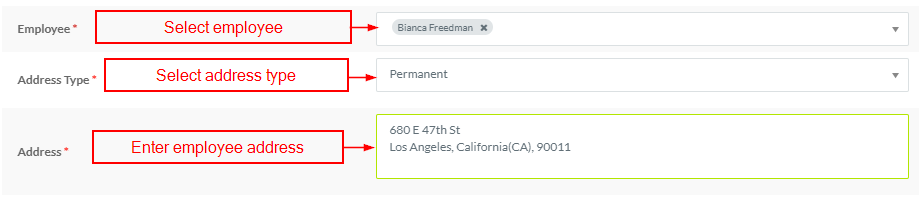
- In the location section select country from the dropdown.
- Select state/province from the dropdown.
- Select city from the dropdown.
- Click the save button to create an employee address.
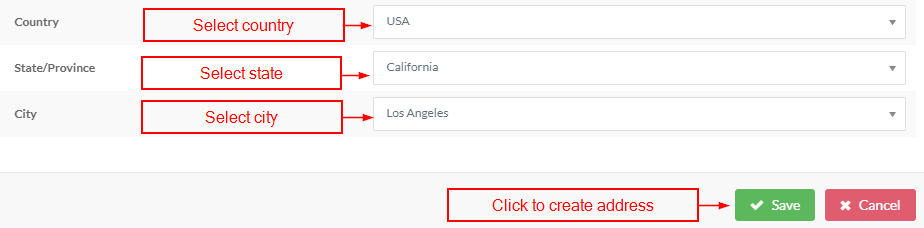
- Employee address will be created and look.

- Click the edit button to edit the employee address.

- Click on the edit button will open a popup to edit the employee address. Edit process is the same as like create process. Repeat step 7-13 from the above section of the document to edit employee address.
- Click the View button to view the employee address.

- Click on the View button will open a popup to view the employee address. Employees can't change anything.
- Click the Cancel button to close the popup.
- Click the delete button to delete the employee address.

- Click on the delete button will open a confirmation popup to delete the employee address.
- Click yes if you want to delete.
- Click no if you don't want to delete.