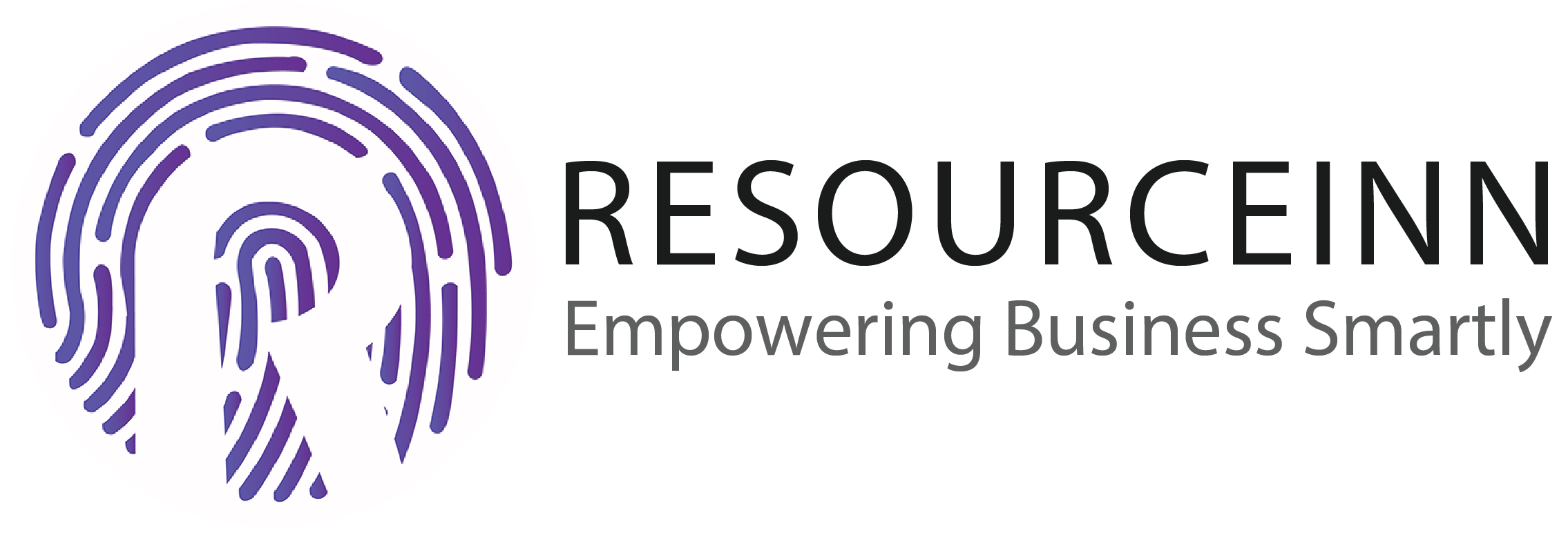Managers can evaluate their subordinates here.
There are the following steps:
1. In the navbar click the Performance tab and then click on Subordinates Evaluation

2. Click on the button in the action section to start the evaluation

3. Select grade
4. Click on the profile tab to check the employee profile
5. Click on Self Evaluation to view employee Self Evaluation
6. Click on the Evaluation tab to start the evaluation
7. Give marks out of Target also give remarks
8. Click on the next button

9. Evaluator can add more information about employee
10. Click on Previous Evaluation to see evaluations which have done before
11. Click on the next button

12. Select or add certifications for employees as a suggestion
13. click save to save the evaluation.