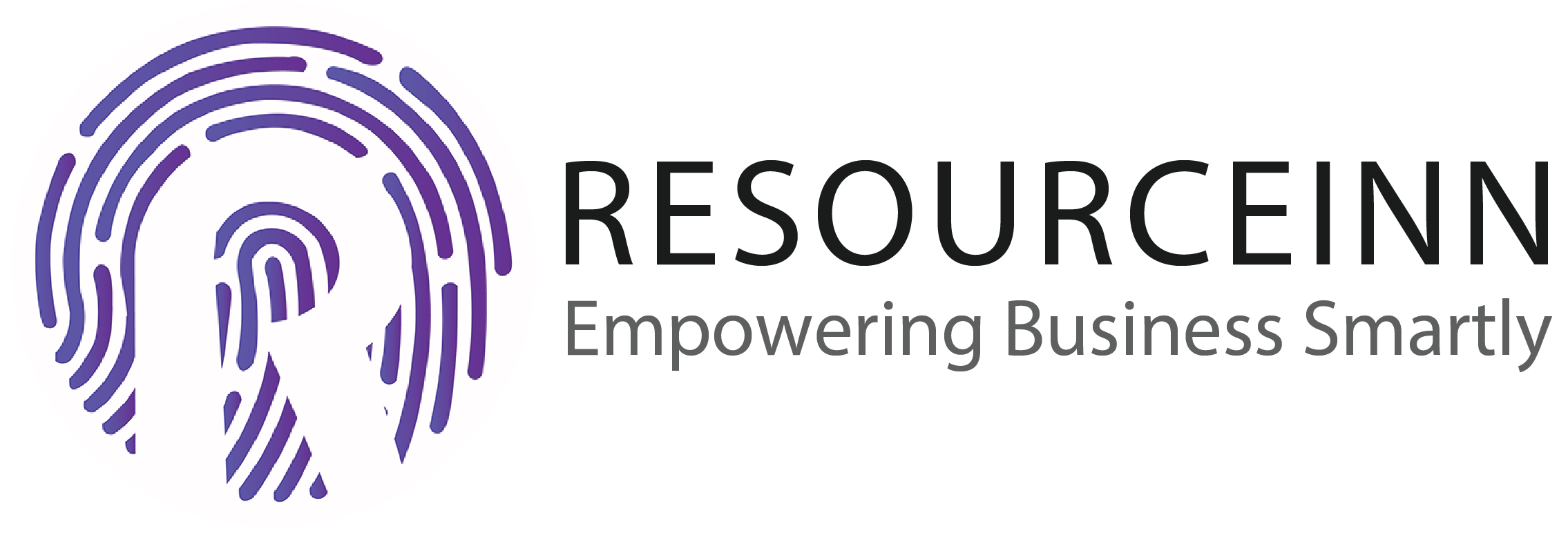Resourceinn provides some default attendance settings but employers can change according to their choice. Employers can reset attendance configurations. Employers can also add, remove, edit and delete break type.
To know more about how to reset attendance settings. Follow the following steps.
- In the navbar click the attendance tab.
- The above step will open new tabs in the dropdown. Click the settings tab.
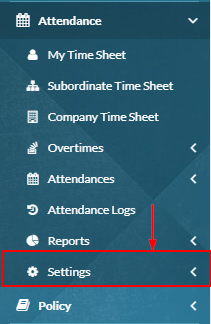
- The above step will open new tabs (configurations, break type) in the dropdown.
- If you want to add/reset attendance configurations then it's briefly explained in How to add attendance request configurations?.
- If you want to add, remove, edit and delete break type then it's briefly explained in How to create and use break types?.
- Employers can reset attendance setting through step 5 and 6.